How to Open a Demo Account on the Web?
To begin with, ExpertOption broker provides its traders with free Demo Accounts with $10.000, that can be refilled as many times as you wish. You don’t need to do anything extraordinary in order to open a demo account through Web. When you enter ExpertOption website, you just need to click on “Try free demo” and Demo account will be automatically generated for you. This is really convenient because you can instantly start trading!

How to Open a Demo Account on the iOS?
In order to open a Demo Account on iOS, you just need to install ExpertOption iOS App and open it, your demo account will be immediately created for you. So you don’t have to do anything else and you can can easily start your trading journey with ExpertOption.
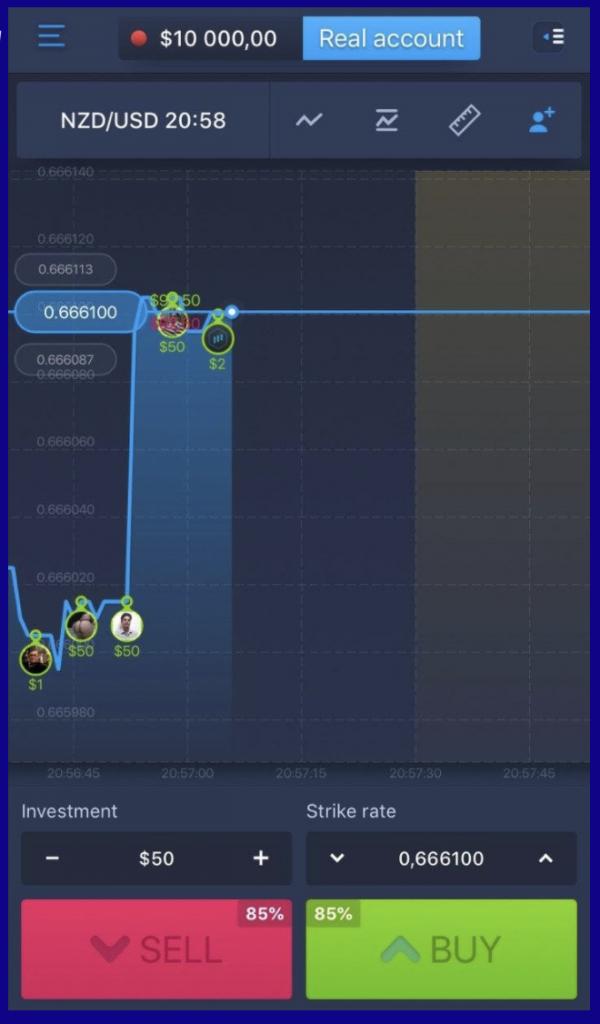
How to Open a Demo Account on the Android?
In addition, the same applies to opening a Demo Account on Android. Once you downloaded and opened ExpertOption Android App, you will automatically get a free Demo account with $10.000. Everything is that simple!
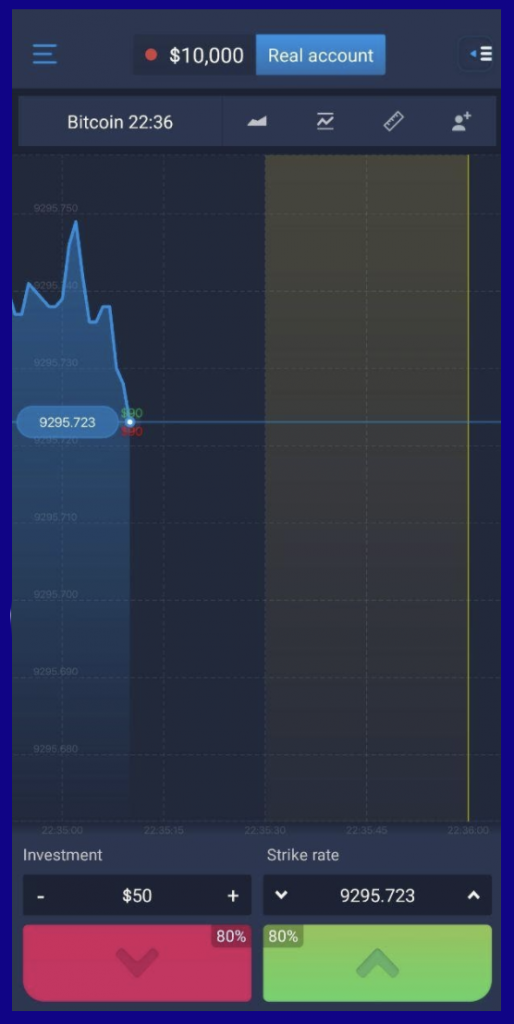
What is the Difference Between Demo and Real Accounts?
First of all, the main difference is that on Demo Account you trade with not real money, while on Real Account you trade with real money that you deposited to your account. You may use Demo account for the purpose of practicing and testing your various strategies. Once you get familiar with trading and feel convenient, you may begin trading on Real Account by making your first ExpertOption deposit.
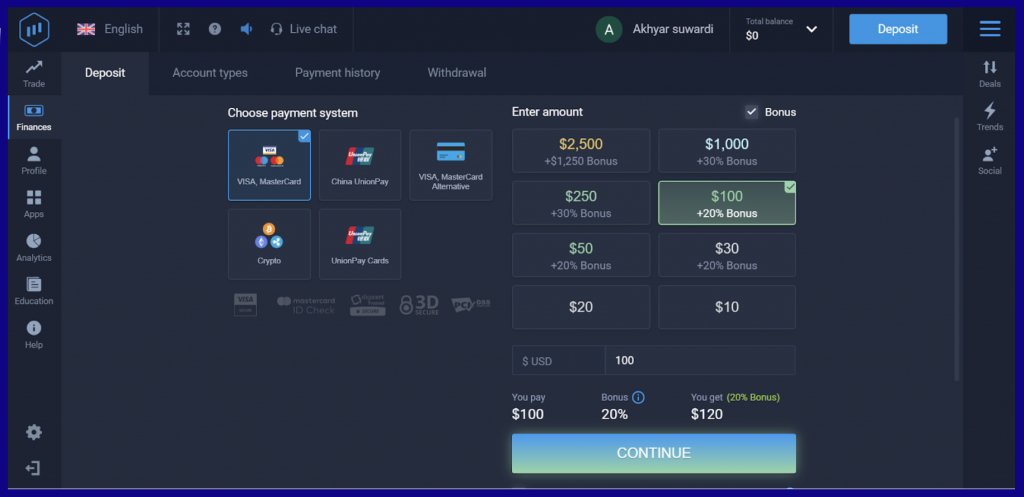
How to Close a Demo Account?
As it was stated before, you need a Demo Account in order to practice and on Demo Account you don’t trade with real money. You cannot close a Demo Account but you can open a Real account on ExpertOption and start making real profits.
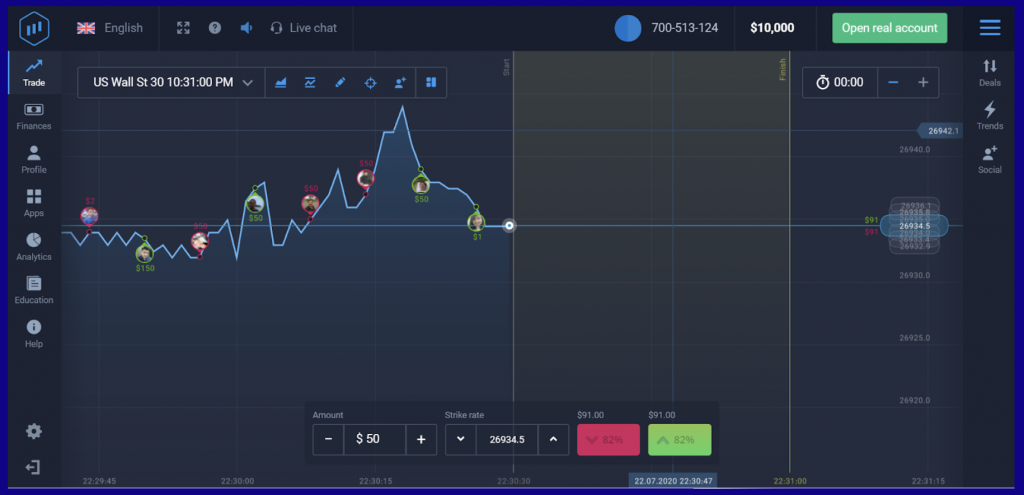
How to Switch Between Demo and Real Accounts?
In case you want to switch from Real Account back to Demo Account, you need to log out from your Real Account and then enter ExpertOption homepage again and click on “Try free demo”.
To log out from your Real Account, you need to:
- Press on exit button, which is located in bottom left corner.
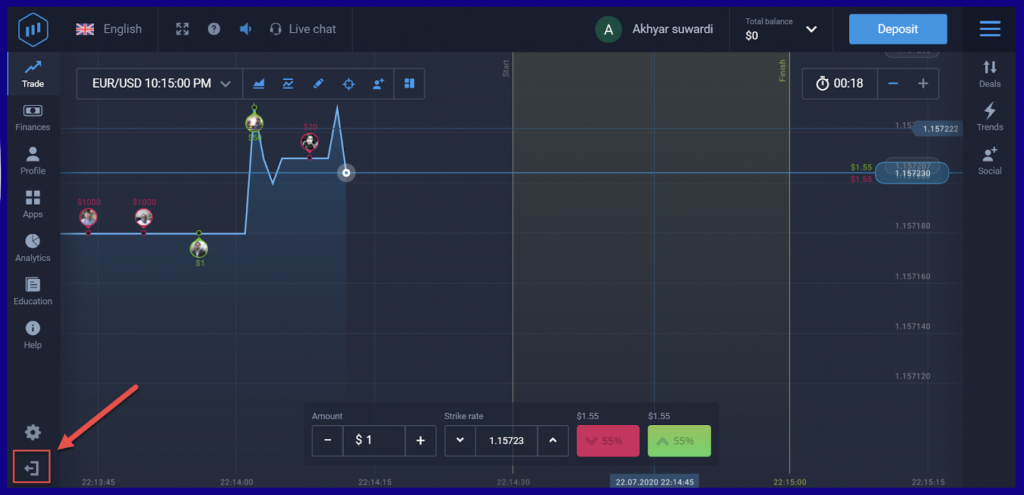
- Click on “Exit”
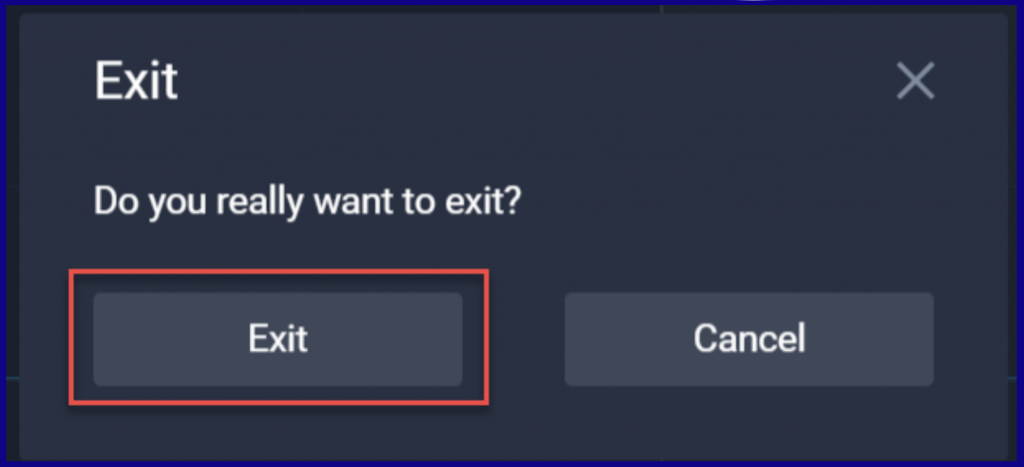
If you want to switch from Demo Account to Real account, you just need to log in to your Real Account again.