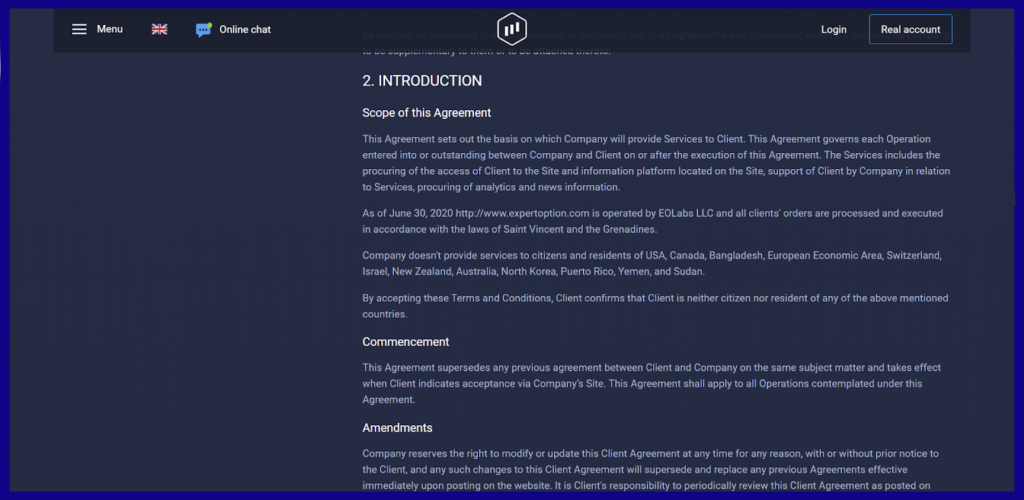How to Open ExpertOption Account by Email and Password?
To begin with, there are several ways how you can open an account on ExpertOption trading platform. It is not difficult at all to register through web by email and password. To do that, you just have to:
- Enter your email
- Create a password for your ExpertOption account
- Put a tick that you accept Terms & conditions and Privacy Policy
- Click on “Open account”
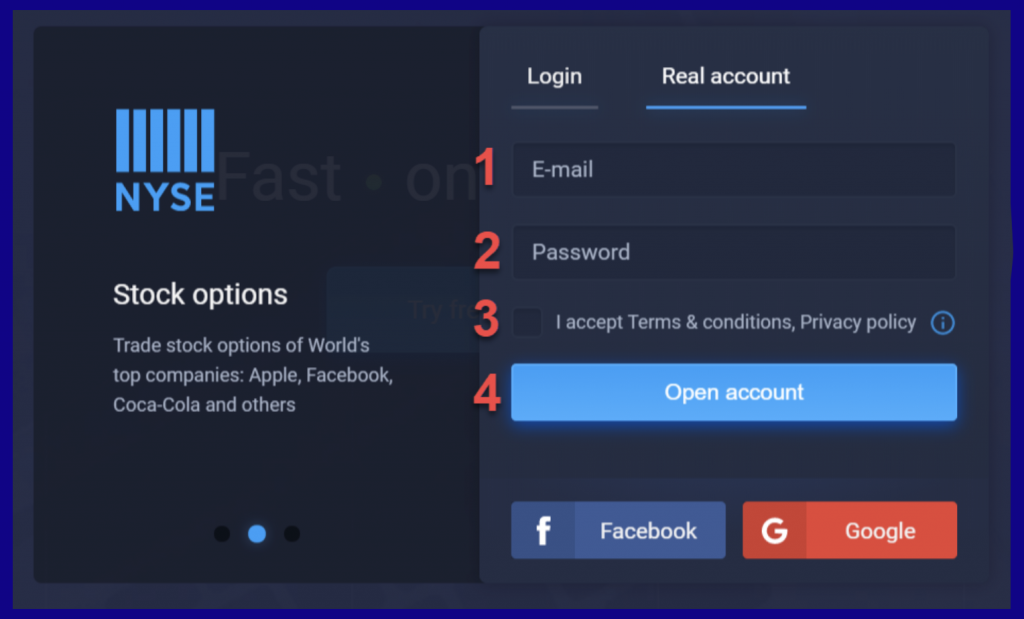
Open Account Through Web by Gmail
Moreover, you can open an ExpertOption account through web by Gmail. If you wish to do that, please follow these steps:
- Put a tick that you accept Terms & conditions and Privacy policy
- Click on Google button
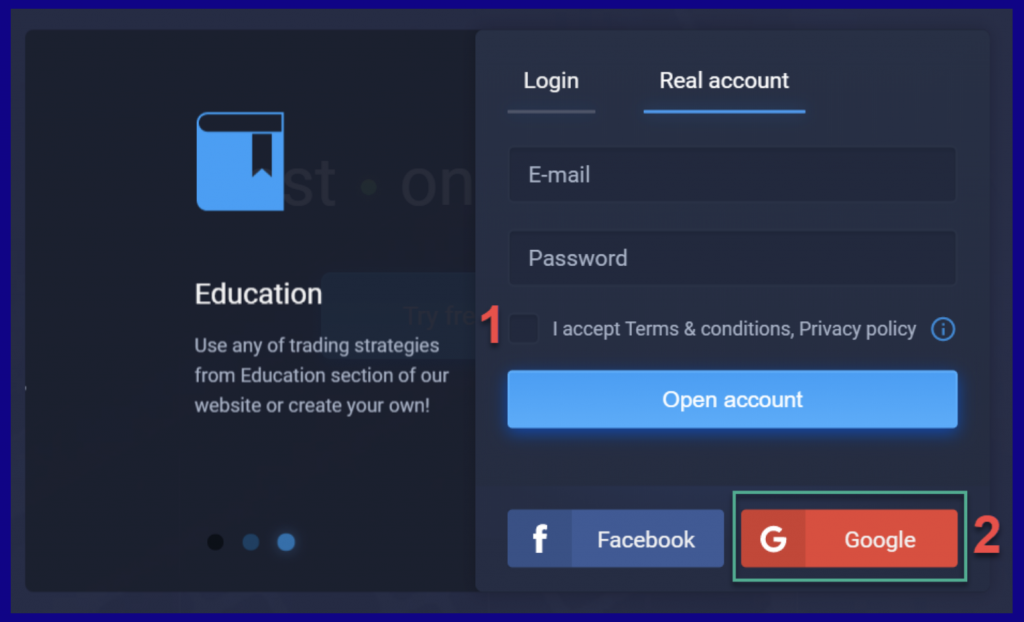
- Google account sign in window will be opened, where you will need to enter your gmail address
- Then, click on “Next”
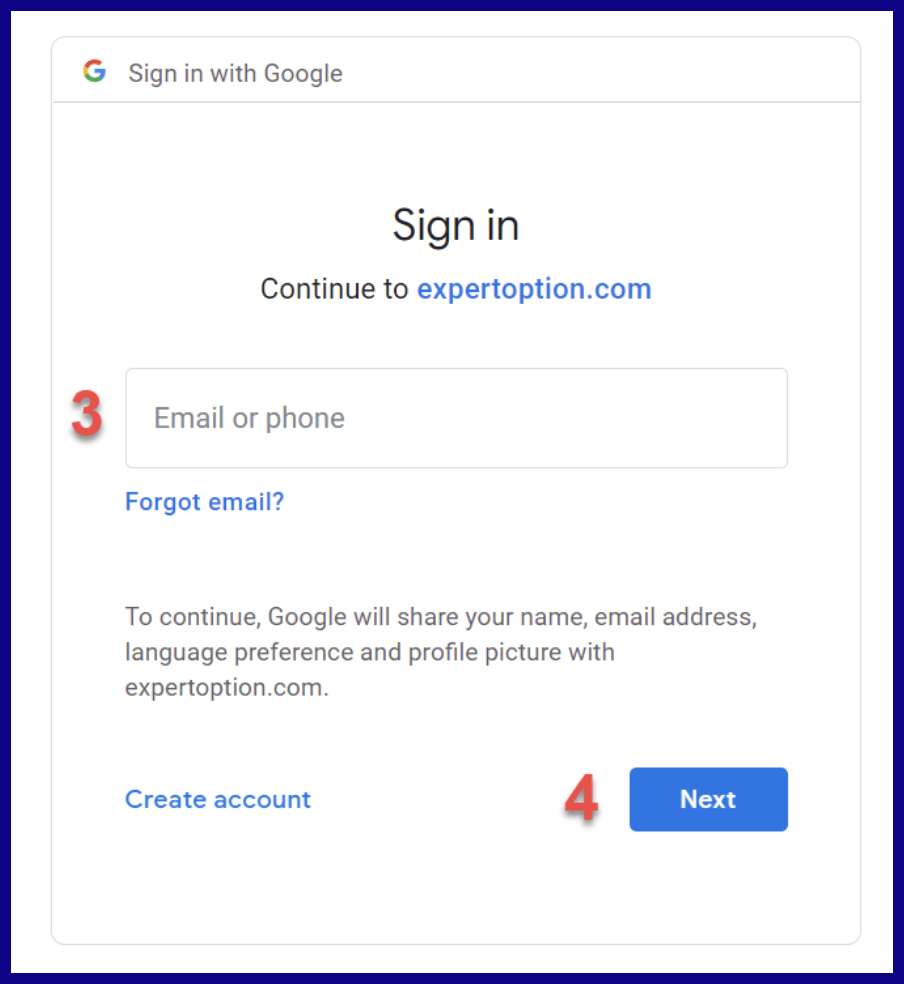
- Enter the password from your Gmail account
- Click on “Next” again
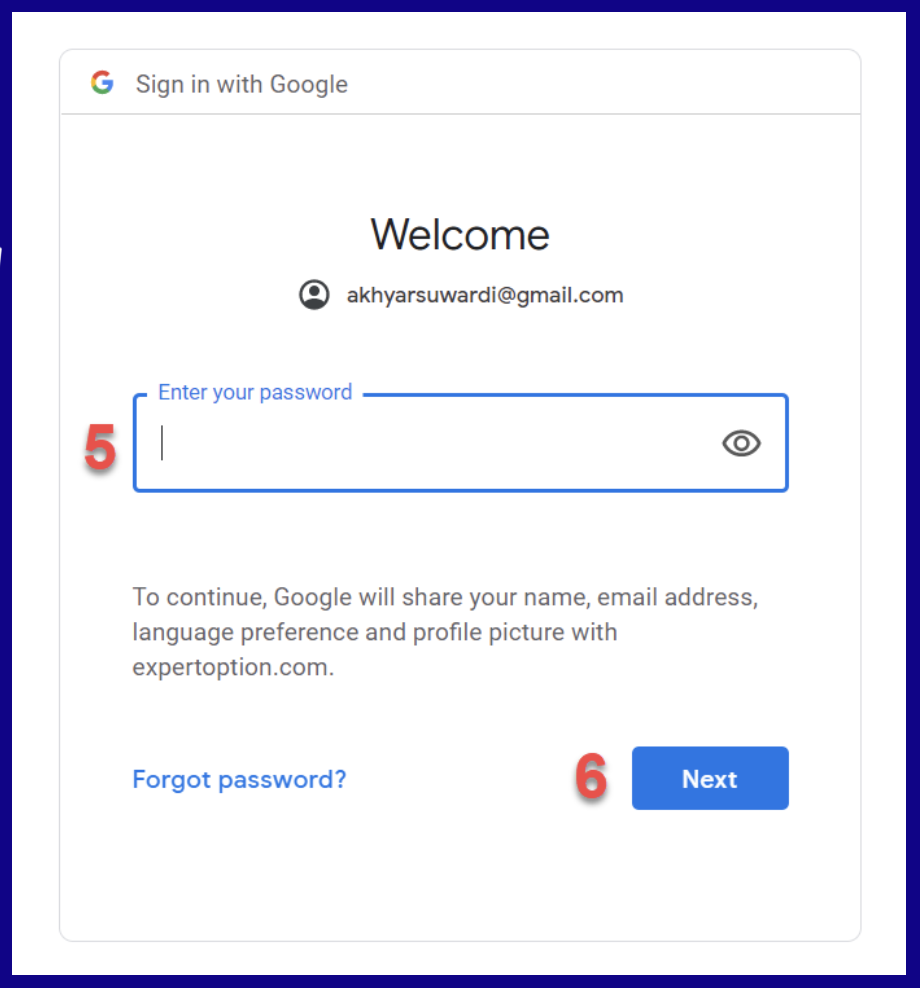
Open Account Through Web by Facebook
Also, you have an option to open your account through web by Facebook and you can do that in just few simple steps:
- Put a tick that you accept Terms & conditions and Privacy policy
- Click on Facebook button
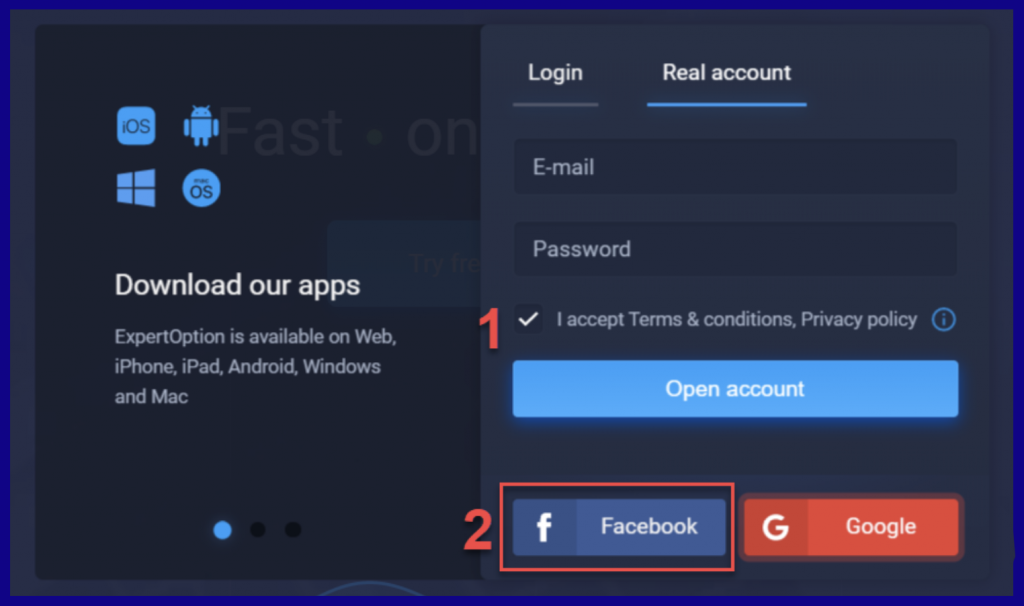
- Facebook login window will be opened, where you will need to enter your email address that you used to register in Facebook
- Enter the password from your Facebook account
- Click on “Log In”
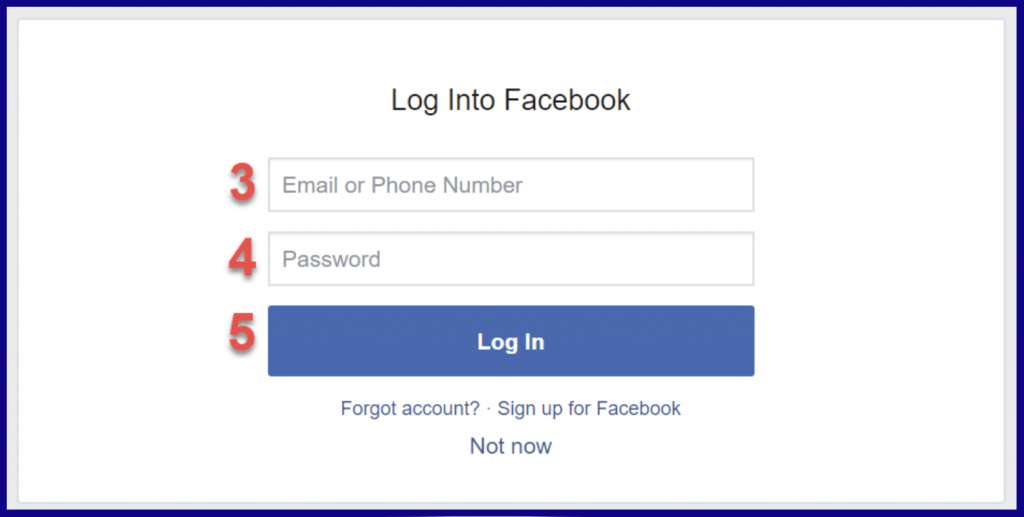
Open Account Through iOS App
If you have an iOS device you can as well open an account on ExpertOption through iOS App. In order to do this, you will need to complete the following steps:
- Enter your email
- Create your own password
- Make sure you have a tick that you accept terms and conditions
- Press on “Create account” button
That’s it, you just opened your ExpertOption account through iOS App!
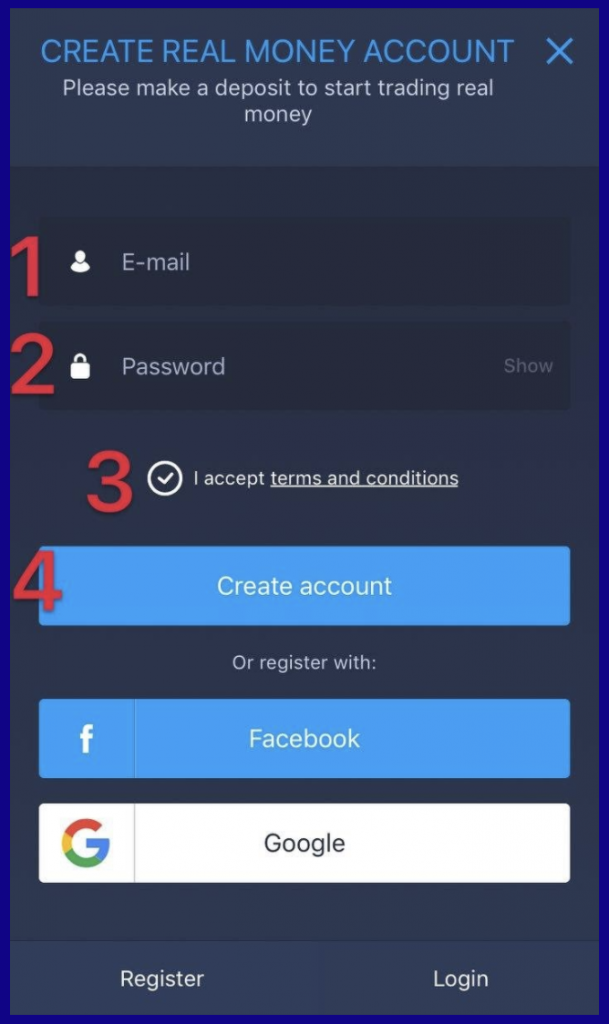
Open Account Through Android App
Actually, it is pretty simple to open an account on ExpertOption through Android App too. If you want to register through Android App, follow these easy steps:
- Enter your Email address
- Create your password
- Make sure you have a tick that you accept terms and conditions
- Press on “CREATE ACCOUNT”
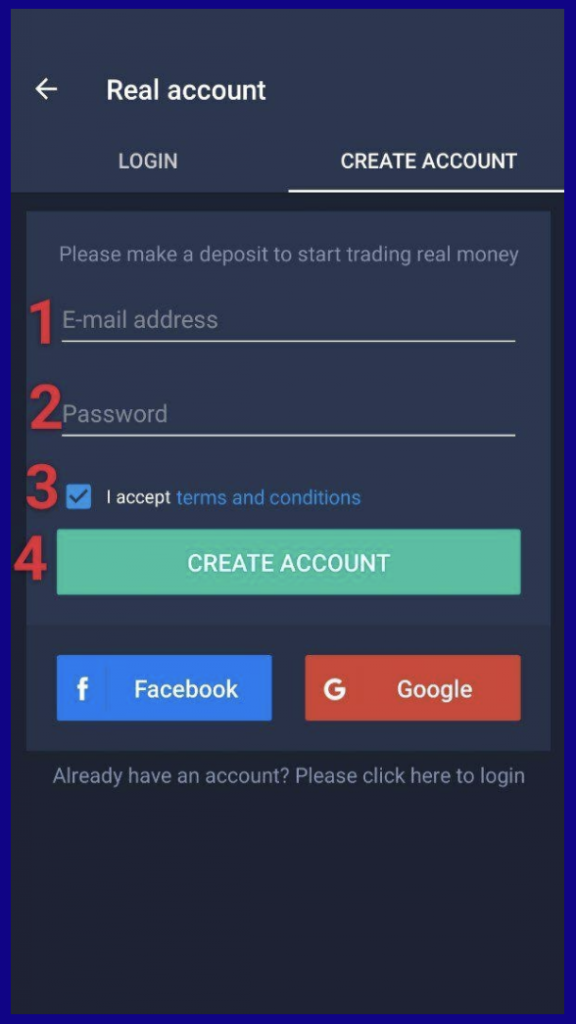
Forgot ExpertOption Password
If for some reason, you forgot the password from your ExpertOption account, don’t worry, you can always restore it. If you need to restore your password, you will have to complete these steps:
- Click on “Forgot password?”
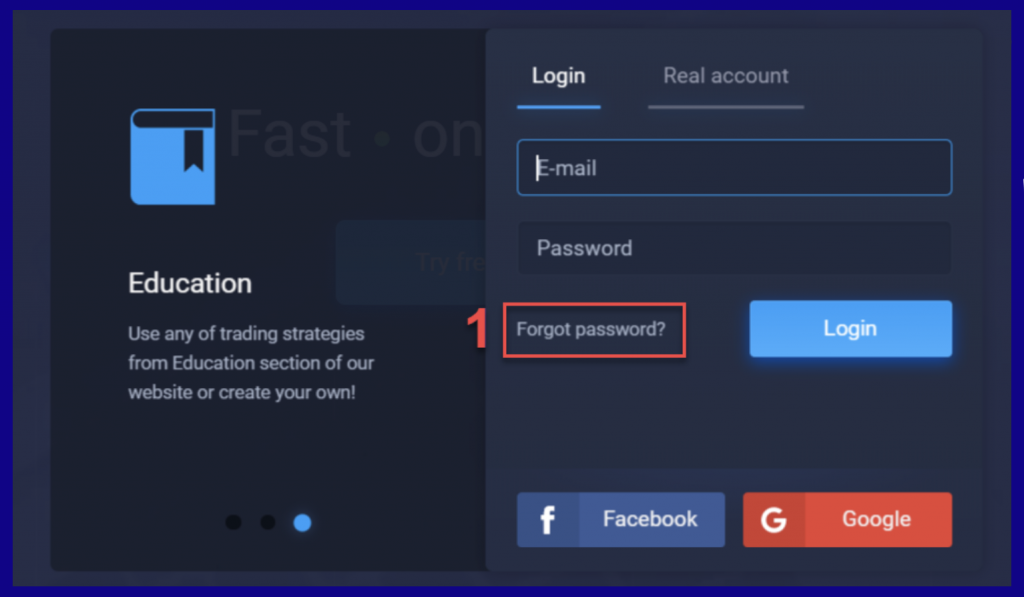
- Enter your email address, that you used when you opened your ExpertOption account.
- Click on “Reset password”
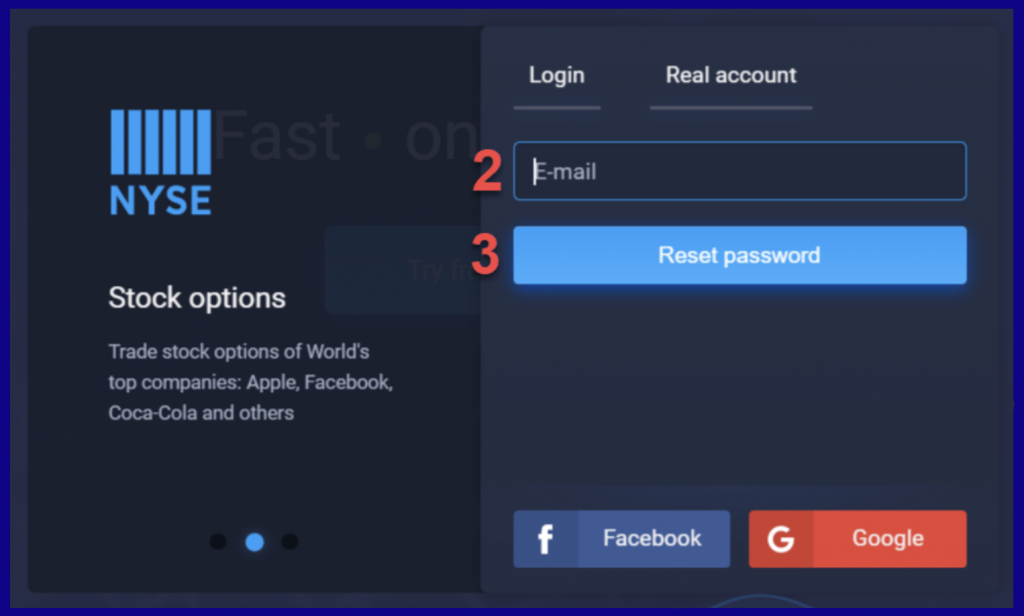
Password recovery information will be sent to your email address
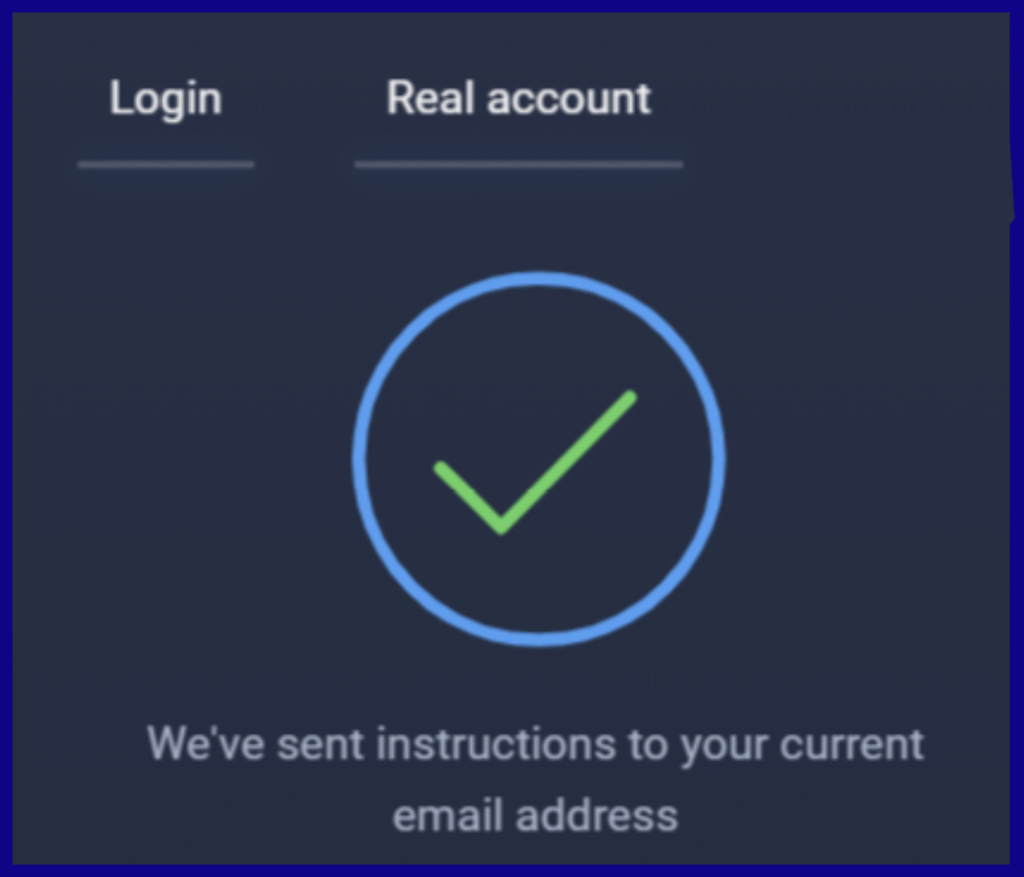
Restricted Countries for ExpertOption broker
Furthermore, there are some countries in which ExpertOption doesn’t provide its services, such as: Australia, Bangladesh, Canada, European Economic Area, Israel, New Zealand, North Korea, Puerto Rico, Sudan, Switzerland, USA and Yemen.