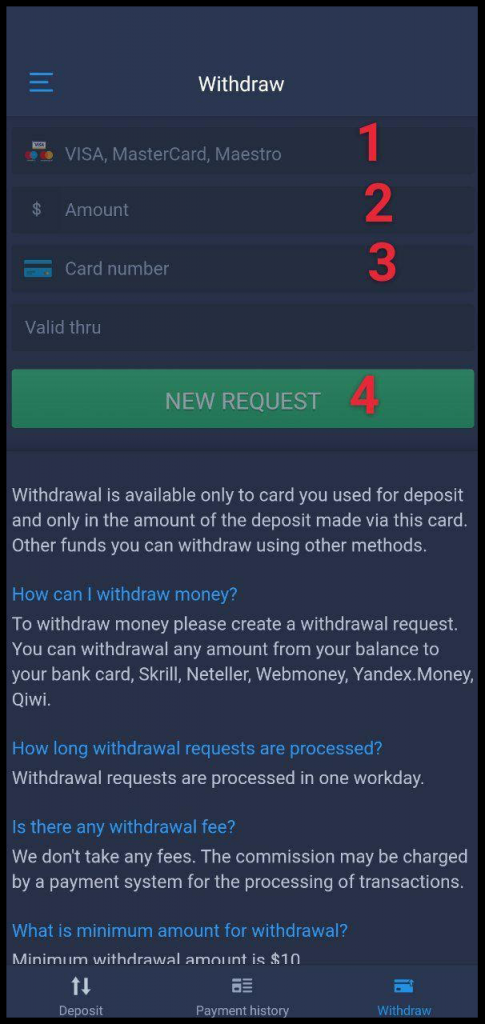What is ExpertOption google play app?
ExpertOption Google Play app is a mobile trading app. It offers 100+ assets to trade, such as currency pairs, stocks, commodities, metals, gold and even oil. ExpertOption is an award-winning and trusted broker and it provides services to people from more than 150 countries.
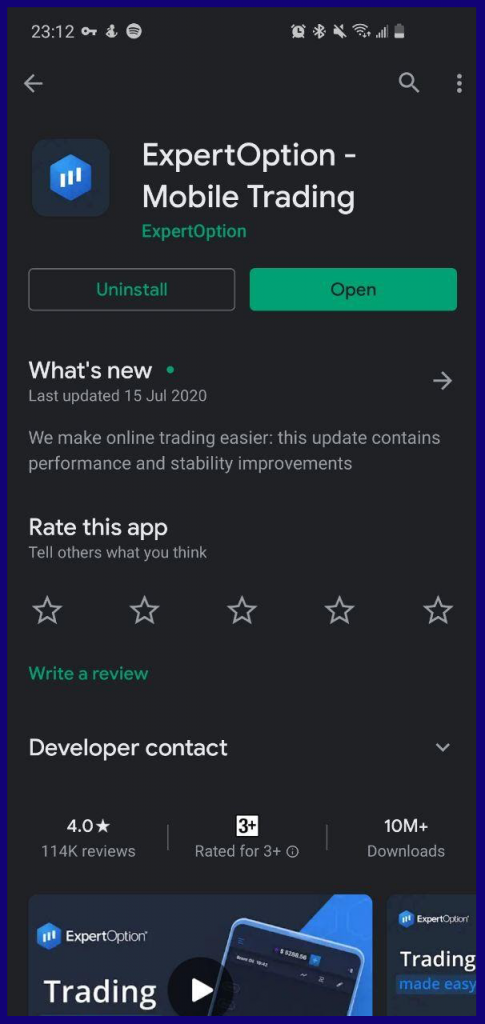
Can’t find the ExpertOption app in Google Play.
In case you can’t find an ExpertOption app in Google Play, you need to download open VPN to change your IP address and then you can try again. Moreover, make sure that you type exactly “ExpertOption – Mobile Trading” in search.
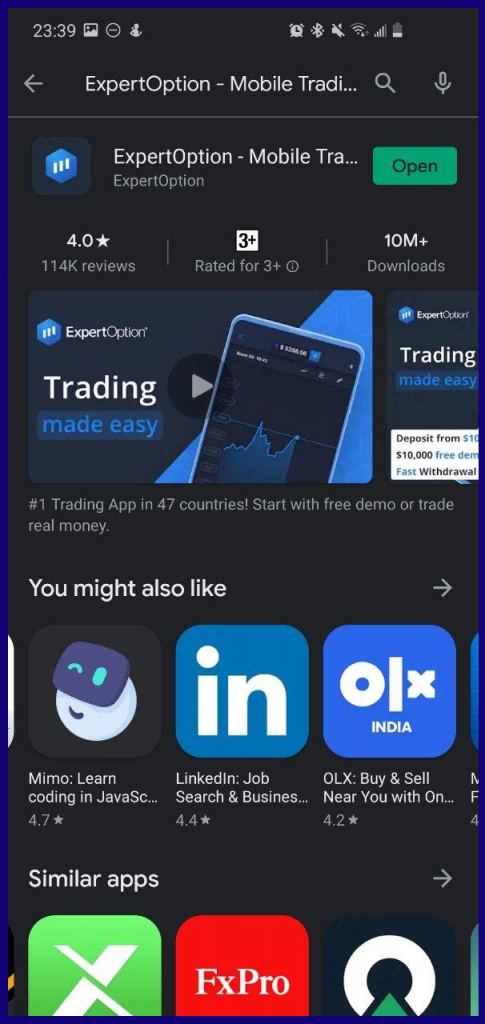
Registration in ExpertOption is prohibited? What to do?
If you cannot register, because it says that registration is prohibited, then you should also install open VPN in order to change your location (IP address).

How to open ExpertOption android demo account?
You don’t have to do anything special in order to open a demo account. Once you downloaded and opened the ExpertOption Android app, your demo account with $10.000 will be automatically opened for you and this is really convenient.

How to open ExpertOption android real account?
It is really easy to open a real account in the ExpertOption Android app and you can do that in just a few steps:
Firstly, click on “Real account”.
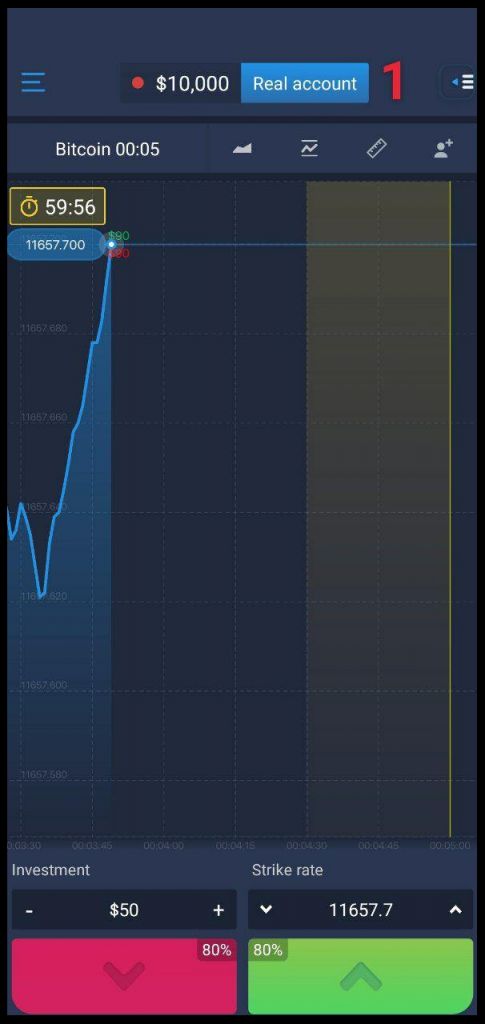
Enter your email address.
Create a password for your ExpertOption account.
Click on “CREATE ACCOUNT” button.
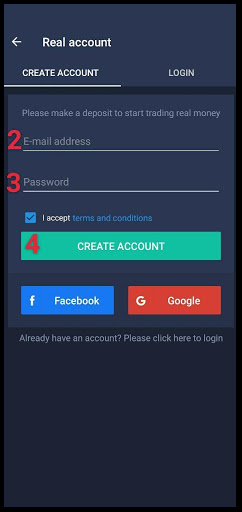
How to make a deposit on ExpertOption android app?
It is also very simple and convenient to make a deposit in the ExpertOption Android app. In order to make a deposit, follow these steps:
Firstly, click on “Deposit”.

Choose the amount you want to deposit.
Select your payment system.
Put a tick that you agree to Terms & Conditions, Refund Policy and Payment info Policy.
Click on “Continue” button.
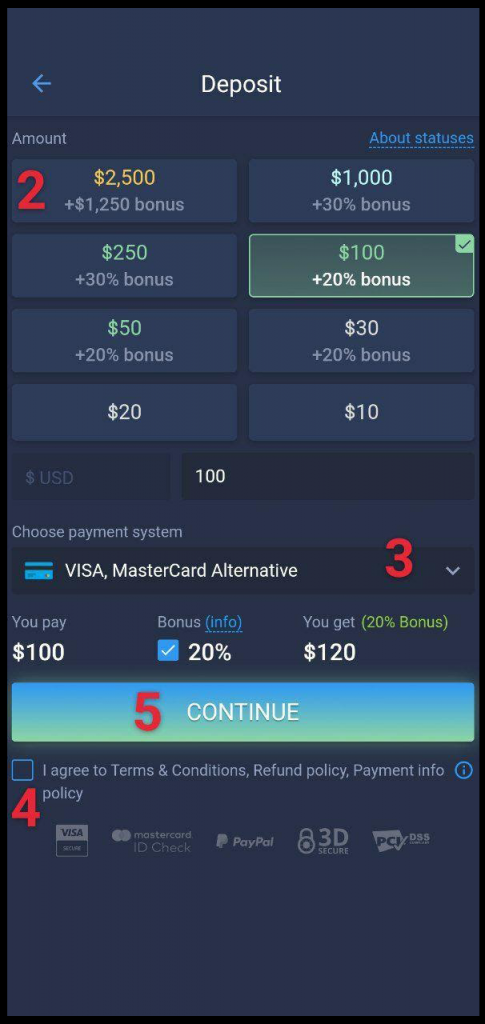
Enter your Card/Wallet information.
Finally, click on “Add funds” button.
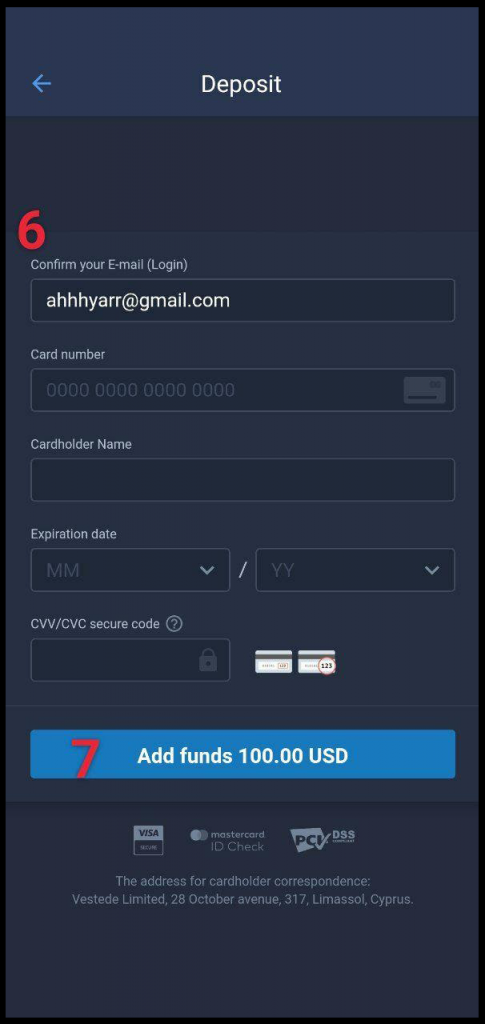
How to withdraw funds from ExpertOption android app?
ExpertOption broker provides fast withdrawals. In order to withdraw funds, you will need to complete the following steps:
Choose your withdrawal method.
Enter the amount you wish to withdraw.
Enter your Card/Wallet number. If you chose VISA/MasterCard/Maestro as your withdrawal method, then you will have to fill in the “Valid thru” field too.
Click on “NEW REQUEST”.