How to Open Account
To begin with, it is pretty simple to open an account on ExpertOption trading platform before add money to ExpertOption account. To do that, just click on “Real account” on the web platform. If trader has iOS or Android app in this case trade can use any device for trading. All platforms have same functionality for trading.

Then enter your Email, create a password, put a tick that you accept Terms & Conditions and Privacy Policy and click on “Open account”. For registration trader can use Facebook or Gmail account. Trader have to decide what kind of registration to use.
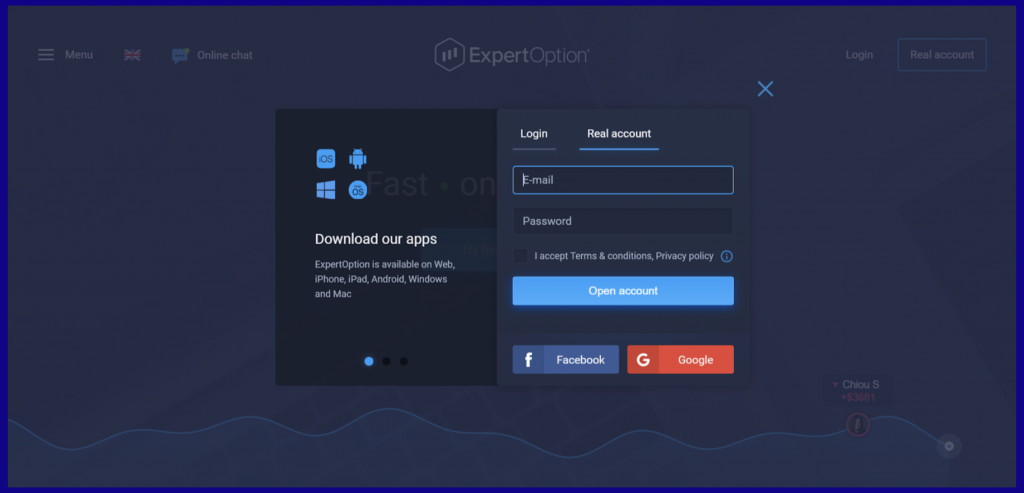
Congratulations! You just opened your account on ExpertOption trading platform.
How to Login Account
It is as well very easy to log into your ExpertOption account. In order to log into your ExpertOption account, you just need to enter your email, password and the click on “Login”
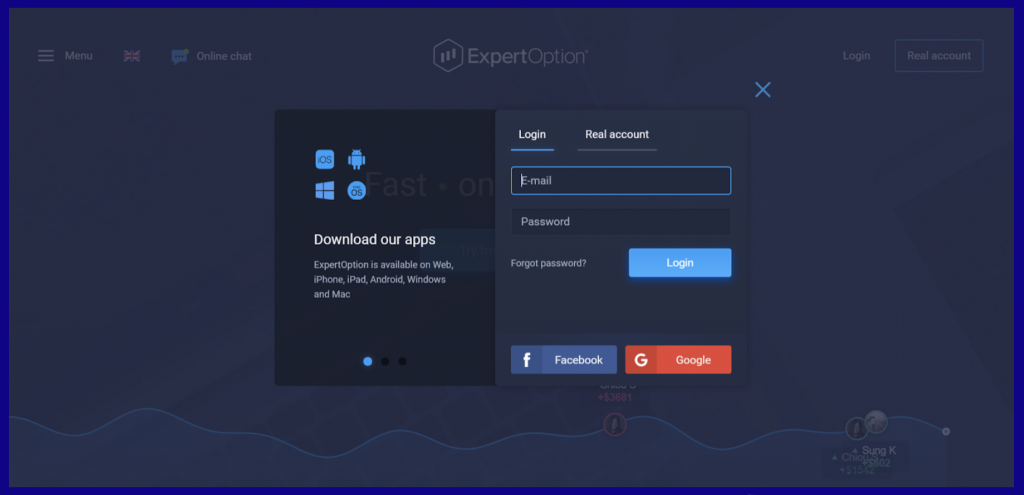
To login trader can use email, facebook social profile, gmail social profile.
ExpertOption Deposit Money – Methods
First of all, withdrawals on ExpertOption are very fast and convenient. There are many deposit methods, such as VISA, MasterCard, Neteller, Skrill, Perfect Money, Crypto and other methods depending on your country.

Trader needs select the one of the payment method. Also trader needs select amount the he needed to deposit. Almost for all amounts trader can receive bonus on deposit. Bonus donesn’t limit trader account. Trader can withdraw money any time!
ExpertOption Transaction Declined What to Do?
If your transaction was declined, you may do several things. First of all, make sure that you entered the correct data. Check that you don’t have mistakes in your name, your card/wallet number and other data. In case you you entered the correct data, but your transaction was still declined, you can contact ExpertOption support and they will help you with your problem. In order to contact ExpertOption support, send an email to [email protected], explaining your issue.
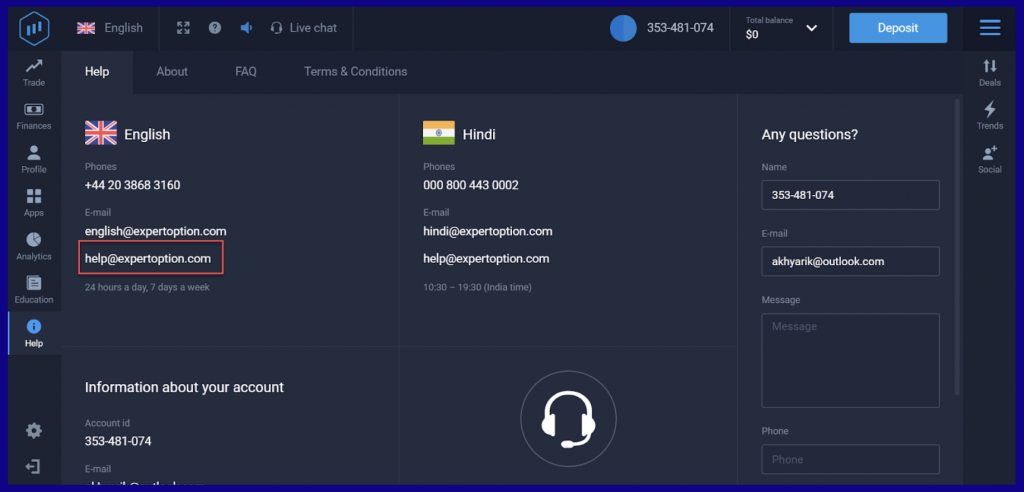
Money Wasn’t Added to ExpertOption Account
It may take some time before you will see that your deposit was added to your account. However, in case your deposit is not shown for a long time, it is a good idea to contact ExpertOption Support, so they help you with your issue. You can contact ExpertOption Support by email ([email protected]) or by online chat.
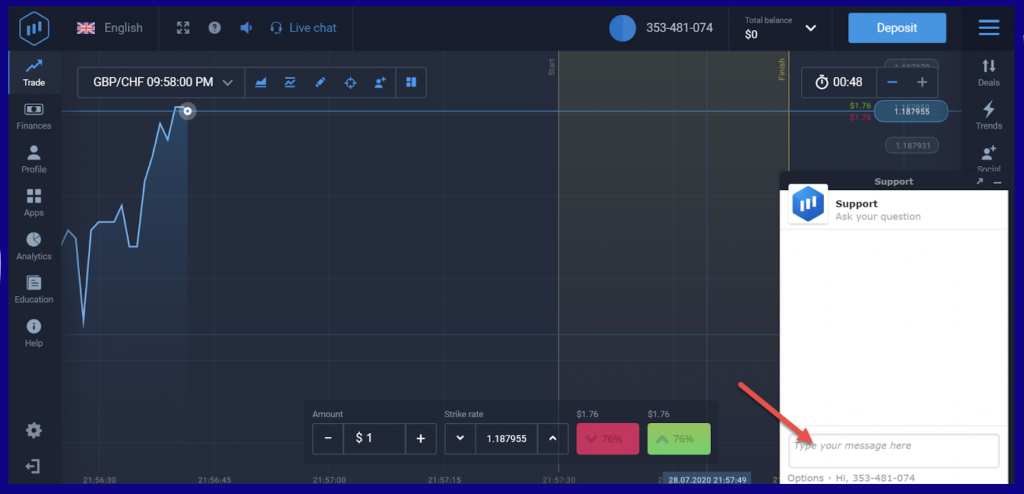
Limits for Deposits
You can choose the amount of deposit from the proposed options or enter your amount. However, the minimum deposit amount is $10 or equivalent in your currency.
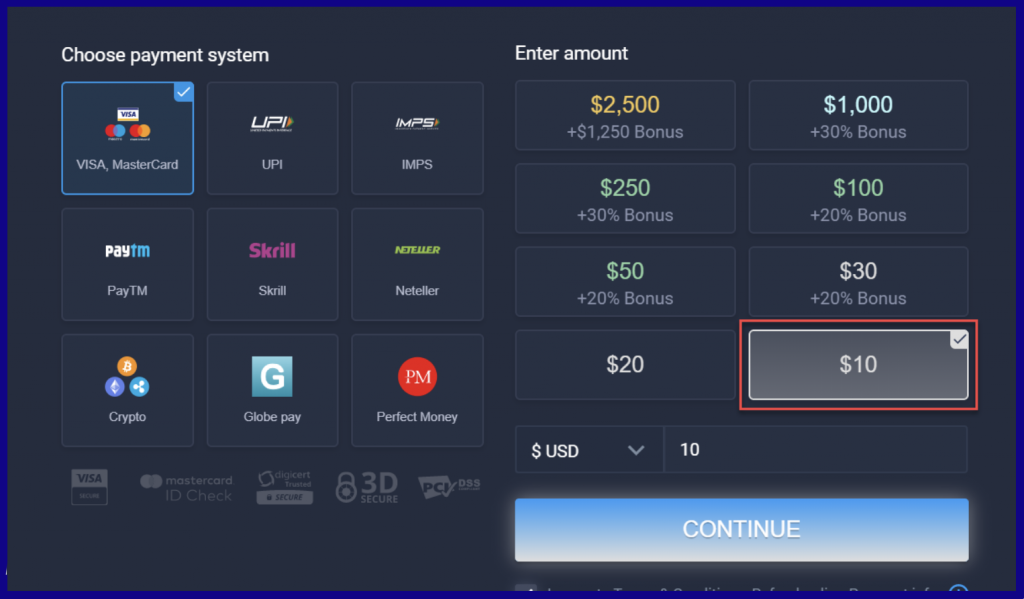
Trader can make deposit almost with any amount. For big amounts trader can make deposits part by part.